Action Scheme¶
An ActionScheme defines the action space of the environment and interprets the action of an agent and how it gets applied to the environment.
For example, if we were using a discrete action space of 3 actions (0 = hold, 1 = buy 100 %, 2 = sell 100%), our learning agent does not need to know that returning an action of 1 is equivalent to buying an instrument. Rather, the agent needs to know the reward for returning an action of 1 in specific circumstances, and can leave the implementation details of converting actions to trades to the ActionScheme.
Each action scheme has a perform method, which will interpret the agent’s specified action into a change in the environmental state. It is often necessary to store additional state within the scheme, for example to keep track of the currently traded position. This state should be reset each time the action scheme’s reset method is called, which is done automatically when the parent TradingEnv is reset.
What is an Action?¶
This is a review of what was mentioned inside of the overview section and explains how a RL operates. You’ll better understand what an action is in context of an observation space and reward. At the same time, hopefully this will be a proper refresher.
An action is a predefined value of how the machine should move inside of the world. To better summarize, its a command that a player would give inside of a video game in respose to a stimuli. The commands usually come in the form of an action_space. An action_space defines the rules for how a user is allowed to act inside of an environment. While it might not be easily interpretable by humans, it can easily be interpreted by a machine.
Let’s look at a good example. Let’s say we’re trying to balance a cart with a pole on it (cartpole). We can choose to move the cart left and right. This is a Discrete(2) action space.
0 - Push cart to the left
1 - Push cart to the right
When we get the action from the agent, the environment will see that number instead of a name.
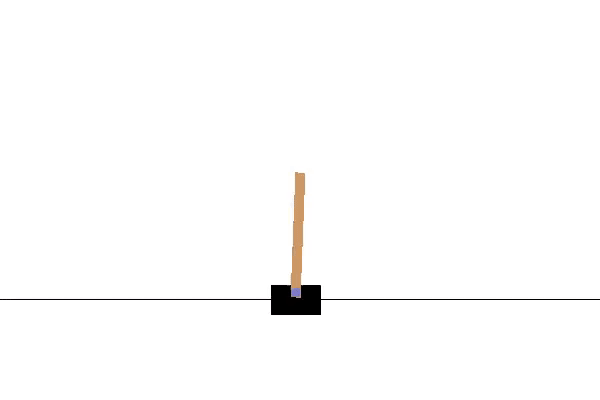
An ActionScheme supports any type of action space that subclasses Space from gym. For example, here is an implementation of an action space that represents a probability simplex.
import numpy as np
from gym.spaces import Space
class Simplex(Space):
def __init__(self, k: int) -> None:
assert k >= 2
super().__init__(shape=(k, ), dtype=np.float32)
self.k = k
def sample(self) -> float:
return np.random.dirichlet(alpha=self.k*[3*np.random.random()])
def contains(self, x) -> bool:
if len(x) != self.k:
return False
if sum(x) != 1.0:
return False
return True
Default¶
The default TensorTrade action scheme is made to be compatible with the built-in order management system (OMS). The OMS is a system that is able to have orders be submitted to it for particular financial instruments.
Simple¶
Overview
A discrete action scheme that determines actions based on a list of
trading pairs, order criteria, and trade sizes.
Action Space
The action space is a discrete set of N options. The total number of discrete actions is the product of
criteria (order criteria for order creation/completion)
trade sizes (e.g. 1/4, 1/2, 1/3)
trade durations (e.g. order open for 30 seconds or 60 seconds)
trade sides (i.e. Buy or Sell)
the number of tradeable pairs (i.e. BTC/USDT, ETH/BTC, etc)
Perform
Performs as per TensorTradeActionScheme, creates order based on models discrete output and submits it to the broker. The state action mapping varies with the parameters above.
ManagedRisk¶
Overview
A discrete action scheme that determines actions based on managing risk,
through setting a follow-up stop loss and take profit on every order.
Action Space
The action space is a discrete set of N options for the model to take. The total number of discrete actions is determined by taking a product of:
stop percents (i.e. [0.02, 0.04, 0.06] percent changes to trigger a stop loss)
take percents (i.e. [0.02, 0.03] value percent changes to take profit at)
trade sizes (e.g. 1/4, 1/2, 1/3)
trade durations (e.g. order open for 30 seconds or 60 seconds)
trade sides (i.e. Buy or Sell)
the number of tradable pairs (i.e. BTC/USDT, ETH/BTC, etc)
Perform
Performs as per TensorTradeActionScheme, creates order based on models discrete output and submits it to the broker. The state action mapping varies with the parameters above.
BSH¶
Overview
The buy/sell/hold (BSH) action scheme was made to capture the simplest type of
action space that can be made. If the agent is in state 0, then all of its net worth
is located in our cash wallet (e.g. USD). If the agent is in state 1, then all of
its net worth is located in our asset wallet (e.g. BTC).
Action Space
Discrete(2)options, buy or sell
Perform
Below is a table that shows the mapping (state, action) -> (state).
| State | Action | Meaning |
|---|---|---|
| 0 | 0 | Keep net worth in cash wallet (HOLD) |
| 0 | 1 | Transition net worth from cash wallet to asset wallet (BUY) |
| 1 | 0 | Transition net worth from asset wallet to cash wallet. (SELL) |
| 1 | 1 | Keep net worth in asset wallet (HOLD) |